There’s a genre for everyone.
Host or join. Play and win.
Host or Join a Game
Play and Win
Maximum fun at your fingertips.
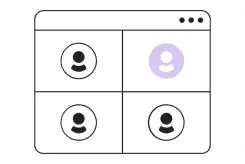
Team Meetings

Parties

Entertainment Centres



Create fun memories with Muzingo.
Frequently asked questions
What’s Muzingo about?
How does Muzingo work?
Just like the classic bingo, each player gets a unique card with a bunch of squares. Instead of numbers, the game host plays song clips.
Players simply match the played song clips with the song titles on their game boards. When a player selects 5 tiles in any order (vertical, horizontal, or diagonal), they hit the”Muzingo” button.
If all 5 titles are correct, they win.
How can I host a game?
Create a new game for other players to join here.
- Select your preferred playlist
- Share the game link or code with your friends, to join.
- Click on the start game button to kick off the party.
How can I join a game with a link?
Your game host will create a new game and send you a game link.
To join the game, simply:
- Click on the game link
- Wait for the game host to start the game
Your game host will start the game when all players join the game lobby.
How can I join a game with a code?
Your game host will create a new game and send you a game code
To join the game, simply:
- Copy the game code.
- Paste the game code here
- Wait for the game host to start the game.
Your game host will start the game when all players join the game lobby.
Can I play a game by myself?
Yes! To play without inviting others, simply
- Create a new game here.
- Click on the start game button to kick off the party.

