How to Play

Buy a Bundle & Select Your Playlist(s)
Select one of our two bundle options and enjoy a wide array of game playlists to add to your account. Game hosts are able to play an unlimited number of games using the playlists that have been added to their account.

Invite Your Friends
Time to invite your family and friends! Game hosts can instruct users to enter the generated game code by having them go to playmuzingo.com and click on “Join a Game”. Alternatively, game hosts can also share the game link with users directly via text/email. Once all the users are in the game lobby, the host can start the game and let the fun begin! Note, it is highly recommended that the host connect to a wireless speaker prior to beginning the game if all players are nearby.
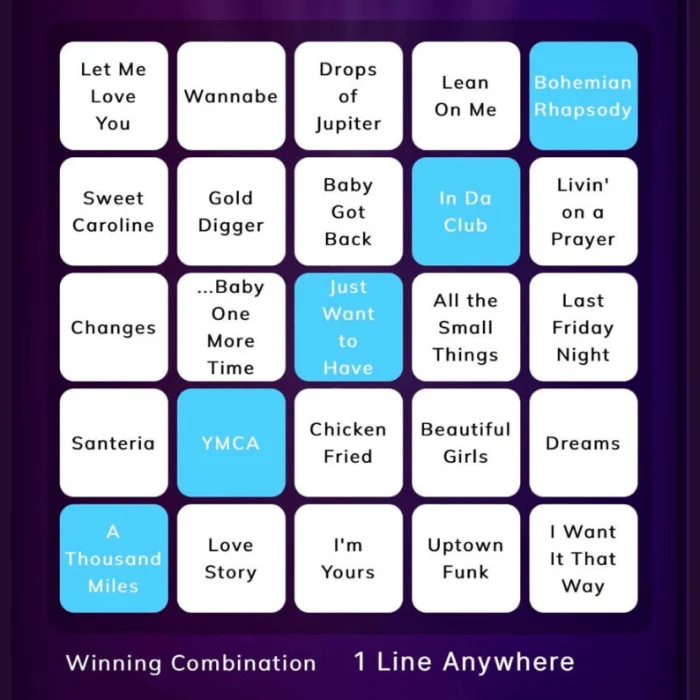
Select the Winning Combination
Once the host starts a game, snippets of songs will begin to play. Single tap on the corresponding box if that song has been played. The first user to get BINGO (5 boxes in a row - horizontally, vertically, or diagonally) and press "Muzingo!" wins! Note that the game host chooses whether 1 line or 2 lines constitutes a BINGO prior to starting the game.
If you have any questions or issues please email: [email protected]

